When you connect to the internet your device is assigned an IP address, if our firewall sees a threat with your IP address when using our services it may block your IP address. For example, this can happen if you enter the wrong password for an email account several times. By following these simple steps it will allow you to find and unblock your IP address in your cPanel account.
1.1 First type into a search engine what is my IP address and make a note of this
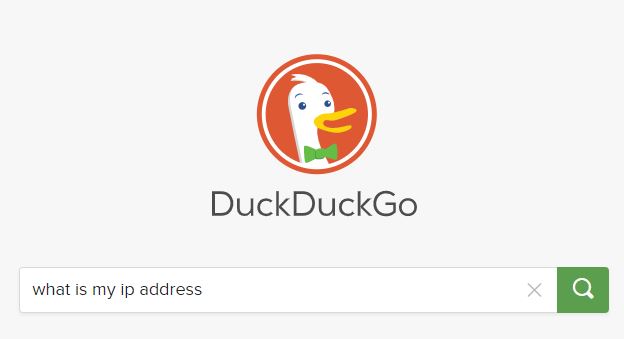
1.2 Next login through your Worthers client account by going to the web address: https://my.worthers.com/account
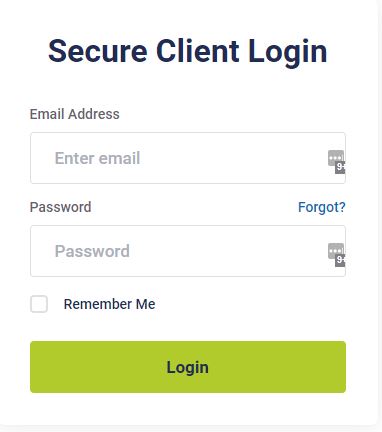
1.3 Once logged in, click on my services on your home page

1.4 Then click on the active button next to your hosting account
1.5 You will now be on your services dashboard, under actions click on IP Unban Center
1.6 In the Unban Center click on the padlock on the right hand side
1.7 Enter in the IP address you took from google earlier and press unban



























